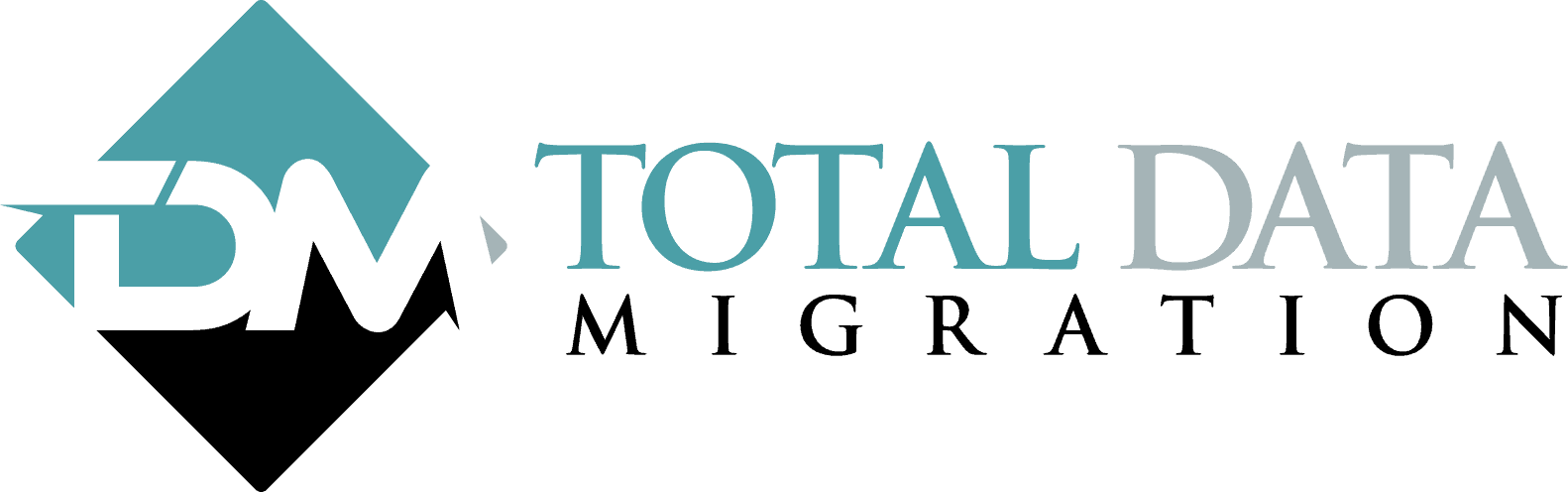Migrating Legacy Tapes to New Backup Software: Factors to Consider
Maintaining a legacy archive can be expensive and inefficient, especially when legacy tapes use outdated backup software. Nevertheless, many enterprises retain their legacy systems for years — or even decades — after switching to a new software solution.
This can be costly; staff need to receive training for both the new and the legacy backup system, and enterprises must pay for software licenses to ensure data access. License fees can quickly add to overall maintenance costs.
There’s another important factor to consider: Legacy backup software might be functional, but it’s rarely efficient. Finding specific data can be difficult and costly if the system isn’t searchable or if it restores the target files to an undesirable format. On a file-by-file level, this is a minor issue, but if an enterprise needs to restore data from a set of tapes, the costs can quickly grow.
A better solution is to fully migrate your archives to ensure compatibility with your current backup solution. Converting data carries a one-time cost, and it’s far less expensive over time than maintaining two separate backup systems.