In today’s digital landscape, the threat of cyber attacks looms large, with organizations of all sizes and industries facing an ever-evolving array of threats, from ransomware and phishing attacks to data breaches and DDoS attacks. Despite best efforts to prevent such attacks, no system is immune to exploitation, and even the most robust security measures can be breached. In the aftermath of a cyber attack, the road to recovery can be long and arduous, but with the right strategies and tools in place, it is possible to rise from the ashes and emerge stronger than ever. In this blog post, Total Data Migration will explore the art of cyber attack recovery and how organizations can navigate the challenges of rebuilding after an attack.
1. Rapid Response
The first step in cyber attack recovery is to mount a rapid and coordinated response to contain the attack and mitigate further damage. Working with Total Data Migration this may involve isolating infected systems, shutting down compromised networks, and deploying countermeasures to halt the progress of the attack. Time is of the essence in the immediate aftermath of an attack, and swift action can help minimize the impact and prevent the attack from spreading further.
2. Assessing the Damage
Once the immediate threat has been contained, the next step is to work with Total Data Migration to assess the extent of the damage caused by the attack. This may involve conducting a thorough investigation to identify the scope of the breach, determine what data or systems have been compromised, and assess the impact on operations, finances, and reputation. Understanding the full extent of the damage is essential for developing an effective recovery plan.
3. Restoring Systems and Data
With a clear understanding of the damage caused by the attack, the focus shifts to restoring systems and data to a safe and functional state. This may involve restoring data from backups, rebuilding compromised systems, and implementing additional security measures to prevent future attacks. Total Data Migration as the data recovery specialists can play a crucial role in this process, helping organizations recover lost or corrupted data and minimize downtime.
4. Strengthening Security Measures
In the aftermath of a cyber attack, it’s essential to strengthen security measures to prevent future attacks and protect against similar threats. This may involve implementing additional security controls, such as multi-factor authentication, intrusion detection systems, and security awareness training for employees. Regular security audits and assessments can help identify vulnerabilities and weaknesses in existing security measures and guide the development of a robust security strategy.
5. Communication and Transparency
Effective communication is key to rebuilding trust and confidence in the wake of a cyber attack. Organizations should be transparent about the nature and impact of the attack, keeping stakeholders informed of the steps being taken to address the issue and prevent future incidents. Open and honest communication can help mitigate reputational damage and reassure customers, partners, and employees that their data is safe in the organization’s hands.
6. Learning from the Experience
Finally, it’s essential to learn from the experience of a cyber attack and use it as an opportunity to improve and strengthen cybersecurity practices. Total Data Migration can help conduct a post-mortem analysis to identify lessons learned, root causes of the attack, and areas for improvement. Use this information to update policies and procedures, enhance security controls, and develop a more resilient cybersecurity posture moving forward.
Conclusion
Recovering from a cyber attack is a challenging and complex process that requires careful planning, swift action, and a coordinated effort across the organization. By working with Total Data Migration towards mounting a rapid response, assessing the damage, restoring systems and data, strengthening security measures, communicating effectively, and learning from the experience, organizations can navigate the challenges of cyber attack recovery and emerge stronger and more resilient than ever before. With a proactive approach to cybersecurity and a commitment to continuous improvement, organizations can reduce the risk of future attacks and protect their critical assets from harm.
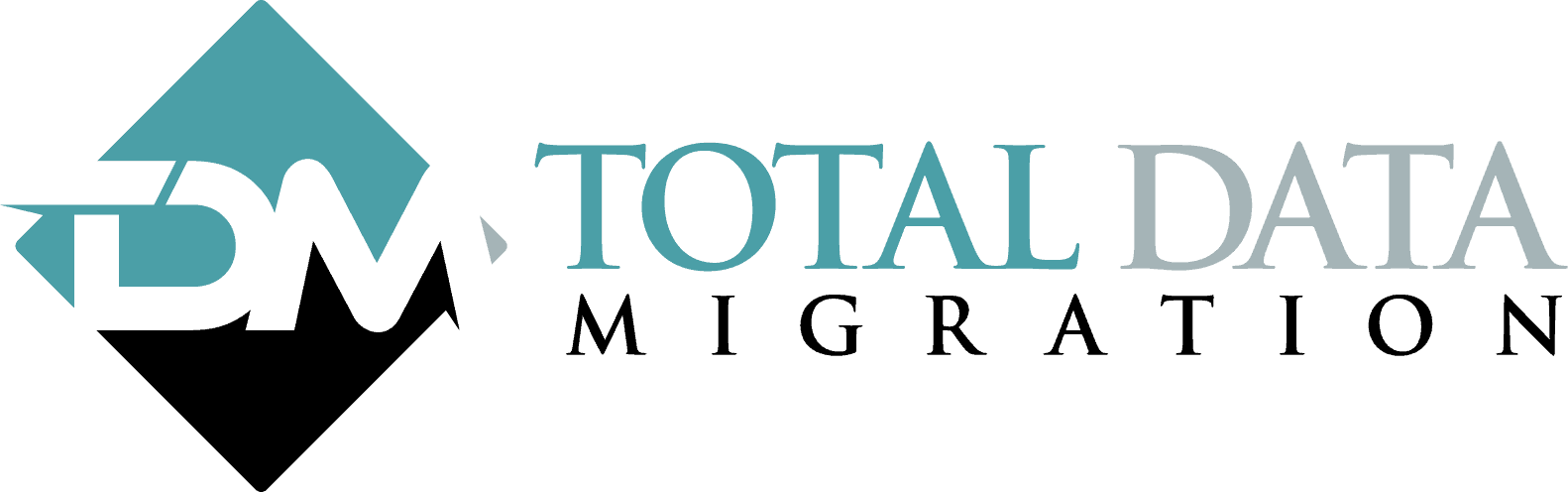
 For professional data recovery technicians, tape cartridges present a unique set of challenges. While magnetic data tape formats share basic characteristics, each is fundamentally different — and to offer tape cartridge data recovery, a provider must also maintain an extensive archive of backup software.
For professional data recovery technicians, tape cartridges present a unique set of challenges. While magnetic data tape formats share basic characteristics, each is fundamentally different — and to offer tape cartridge data recovery, a provider must also maintain an extensive archive of backup software. Proper data sanitization isn’t optional: If your enterprise stores sensitive data, you have an ethical obligation (and in most cases, a legal obligation) to follow appropriate protocols for storage media destruction.
Proper data sanitization isn’t optional: If your enterprise stores sensitive data, you have an ethical obligation (and in most cases, a legal obligation) to follow appropriate protocols for storage media destruction. 
 And since most enterprises “skip” generations to limit costs, they commonly face other issues when carrying out a tape migration project. Upgrading backup/archival software, sourcing tape drive hardware for older archives, and converting legacy data to current formats.
And since most enterprises “skip” generations to limit costs, they commonly face other issues when carrying out a tape migration project. Upgrading backup/archival software, sourcing tape drive hardware for older archives, and converting legacy data to current formats.
