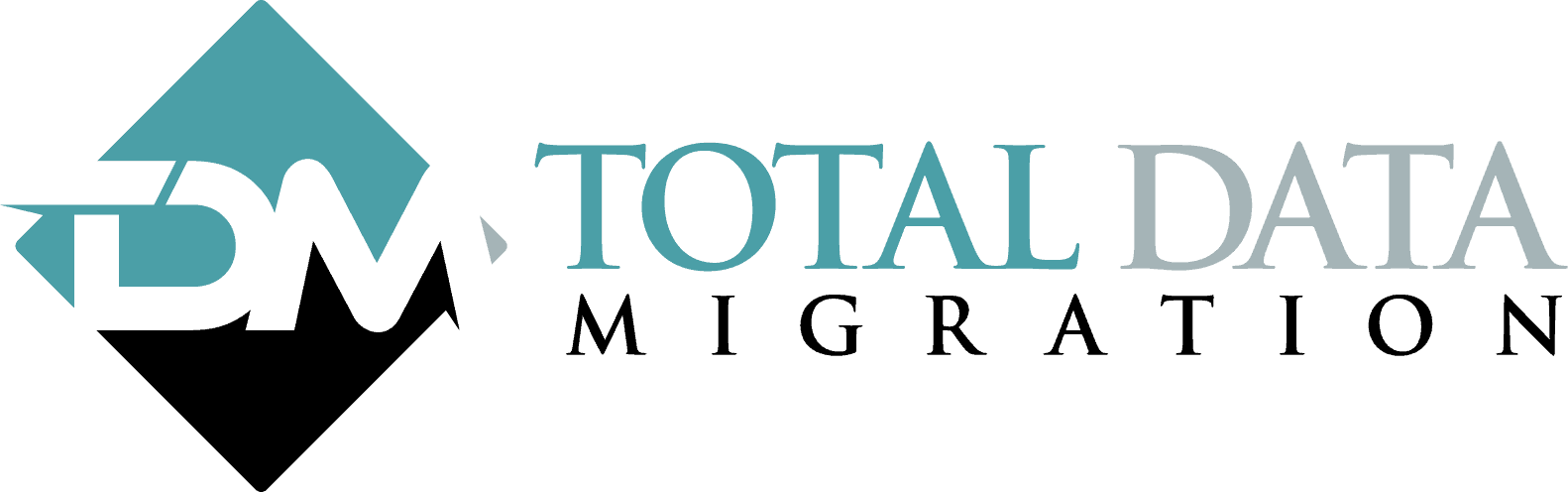The 3 Most Common DDoS Attacks – And How to Protect Your Business from Them
In the ever-evolving landscape of cybersecurity threats, Distributed Denial of Service (DDoS) attacks remain one of the most destructive and relentless tactics deployed by threat actors. Whether launched by hacktivist groups, competitors, or cybercriminals seeking ransom, these attacks can grind business operations to a halt within seconds. For organizations that rely on digital infrastructure, websites, cloud applications, or customer-facing platforms, the stakes are high.
At Total Data Migration (TDM), we’ve helped companies recover from the aftermath of devastating DDoS attacks—and more importantly, we’ve worked with IT teams to prevent them in the first place. In this blog, we’ll break down the three most common types of DDoS attacks—volumetric, protocol, and application layer attacks—and share strategies you can use to detect, mitigate, and recover from them.
What Is a DDoS Attack?
A Distributed Denial of Service (DDoS) attack is a coordinated effort to flood a system, server, or network with more traffic than it can handle. Unlike traditional Denial of Service (DoS) attacks that rely on a single source, DDoS attacks are distributed across multiple sources or devices—often compromised computers and IoT devices—collectively known as a botnet.
The goal? Disrupt access. Drain resources. Shut you down.
From ecommerce stores and hospitals to financial institutions and local governments, no sector is immune. And with the cost of downtime soaring into the thousands (or even millions) per hour, it’s no wonder DDoS prevention has become a business-critical concern.
Let’s explore the three main categories of DDoS attacks and how each one functions.
- Volumetric Attacks: Overwhelming the Pipes
Volumetric attacks are the most common and typically the easiest to understand. These attacks involve sending massive volumes of traffic to a network or server, clogging its bandwidth and making legitimate access impossible.
Key Characteristics:
- Objective: Exhaust the target’s internet bandwidth.
- Volume: Often measured in gigabits or terabits per second (Gbps or Tbps).
- Tactics: Amplification/reflection techniques.
One of the most infamous examples is the DNS amplification attack. Attackers exploit open DNS resolvers by sending small requests that produce disproportionately large responses, which are then directed to the victim. The result is a flood of unsolicited traffic that quickly overwhelms the network.
Other common amplification vectors include:
- NTP (Network Time Protocol)
- SSDP (Simple Service Discovery Protocol)
- Memcached servers
Case Study: GitHub’s 2018 DDoS Attack
GitHub, one of the world’s largest software development platforms, was hit by a 1.35 Tbps attack—one of the largest ever recorded. The attack used Memcached amplification and lasted for roughly 20 minutes, causing major service disruptions despite GitHub’s rapid response.
- Protocol Attacks: Exploiting Network Vulnerabilities
Protocol attacks—sometimes called state-exhaustion attacks—take aim at the infrastructure devices that help route internet traffic. These include firewalls, load balancers, and servers. Rather than flooding the system with volume, protocol attacks exploit weaknesses in the way network protocols are designed.
Common Variants:
- SYN Flood: The attacker sends numerous TCP connection requests (SYN), but never completes the three-way handshake. The server waits for a response that never comes, tying up resources until it crashes.
- Ping of Death: Sends malformed or oversized ICMP packets to cause a buffer overflow.
- Smurf Attack: Uses spoofed ICMP packets and broadcast networks to create overwhelming traffic.
Why They’re Dangerous:
Protocol attacks can fly under the radar. They often use legitimate-looking traffic that exploits the rules of communication itself. Once infrastructure devices become overloaded, they may fail open, letting malicious traffic through—or worse, they may fail closed, blocking even legitimate users.
Signs of a Protocol Attack:
- Sluggish network performance.
- Firewall or router crashes.
- Inability to access internal services despite normal CPU/memory usage.
- Application Layer Attacks: Precision Strikes on Digital Experience
Application layer attacks are the most sophisticated and stealthy of the three. Instead of targeting bandwidth or protocols, they focus on the actual applications your organization uses—think login portals, shopping carts, or content delivery systems.
Operating at Layer 7 of the OSI model, these attacks are designed to look like normal traffic. That’s what makes them so difficult to detect and mitigate.
Common Forms:
- HTTP Flood: An attacker sends a high volume of HTTP requests to overwhelm a web server.
- Slowloris: Holds open many connections to the web server and sends data very slowly, forcing the server to keep connections open.
- API Abuse: Overloading your backend through rapid and repeated API calls.
Why They’re So Dangerous:
Application layer attacks can cripple user experience while going unnoticed by traditional firewalls or intrusion detection systems. Unlike volumetric attacks that trigger alarms, Layer 7 attacks often appear as though real users are simply “using” the service—until it buckles under the pressure.
Why It Matters: Understanding DDoS Attack Types Helps You Respond Strategically
Each of these attacks works differently, and so one-size-fits-all defenses won’t cut it. Understanding which type of DDoS attack you’re facing is the first step in mounting an effective defense.
| Attack Type | Primary Target | Tactic | Detection Difficulty | Impact |
| Volumetric | Bandwidth | High-volume traffic | Low | Immediate outage |
| Protocol | Network infrastructure | Exploiting protocol weaknesses | Medium | Network instability |
| Application Layer | Web applications | Mimicking legitimate behavior | High | Service degradation |
Total Data Migration’s Approach to DDoS Defense and Recovery
At Total Data Migration (TDM), we believe defense is about more than firewalls and filters—it’s about resilience. Whether you’re proactively building defenses or urgently recovering from an incident, our team is ready to help.
Our DDoS Protection & Mitigation Services Include:
- Traffic Analysis & Baseline Mapping: Understand what “normal” looks like to detect anomalies faster.
- Geo-blocking & Rate Limiting: Reduce attack surface area by filtering unnecessary or malicious traffic sources.
- Cloud-Based Scrubbing Solutions: Offload bad traffic through advanced scrubbing centers to protect internal infrastructure.
- Post-Attack Forensics: Analyze how the attack occurred, what was targeted, and how to prevent recurrence.
- Disaster Recovery Services: If your systems go down, our team can help restore operations rapidly and securely.
Whether you’re a midsize organization or a national enterprise, we offer customizable solutions to match your risk profile and infrastructure.
What You Can Do Now: Building DDoS Resilience
Not sure where to start? Here are practical first steps:
- Conduct a Risk Assessment
Identify the digital assets most vulnerable to downtime and quantify the cost of those systems being unavailable.
- Implement Layered Security
Use a combination of firewalls, load balancers, rate limiters, and DDoS protection services to create multiple lines of defense.
- Monitor and Alert
Invest in real-time monitoring tools that can detect and alert you to unusual traffic spikes or service slowdowns.
- Create an Incident Response Plan
Have a documented playbook for identifying, containing, and responding to attacks—complete with point-of-contact lists and escalation steps.
- Test and Simulate
Regularly simulate DDoS attacks to stress-test your systems and evaluate your team’s readiness.
The Bottom Line
DDoS attacks aren’t going away—in fact, they’re evolving. Cybercriminals are using automation, AI, and sophisticated botnets to launch multi-layered attacks that are faster, harder to detect, and more damaging than ever.
But with the right awareness and proactive planning, you don’t have to be a victim. At Total Data Migration, we’re here to help you navigate the ever-changing threat landscape with confidence. From incident response and data recovery to real-time mitigation strategies, we’re your trusted partner in digital resilience.
Schedule Your Free DDoS Readiness Consultation
Not sure if your current infrastructure is ready for a large-scale DDoS attack? Reach out to Total Data Migration for a complimentary assessment. We’ll help you identify vulnerabilities and map out a protection strategy that meets your needs—today and into the future.
Call us at [Your Number]
Email: [email protected]
Visit: www.totaldatamigration.com